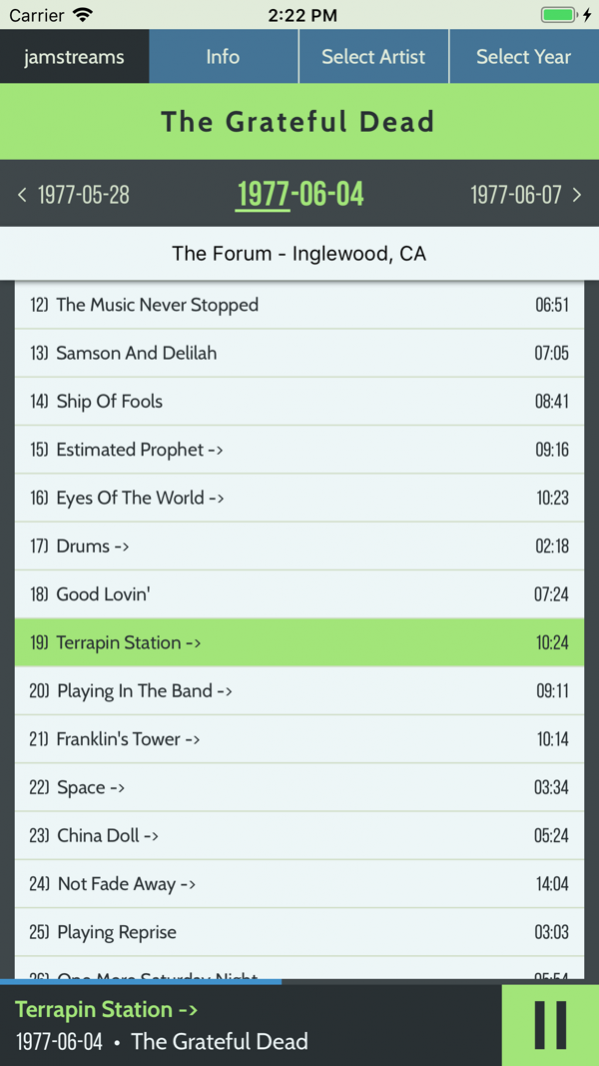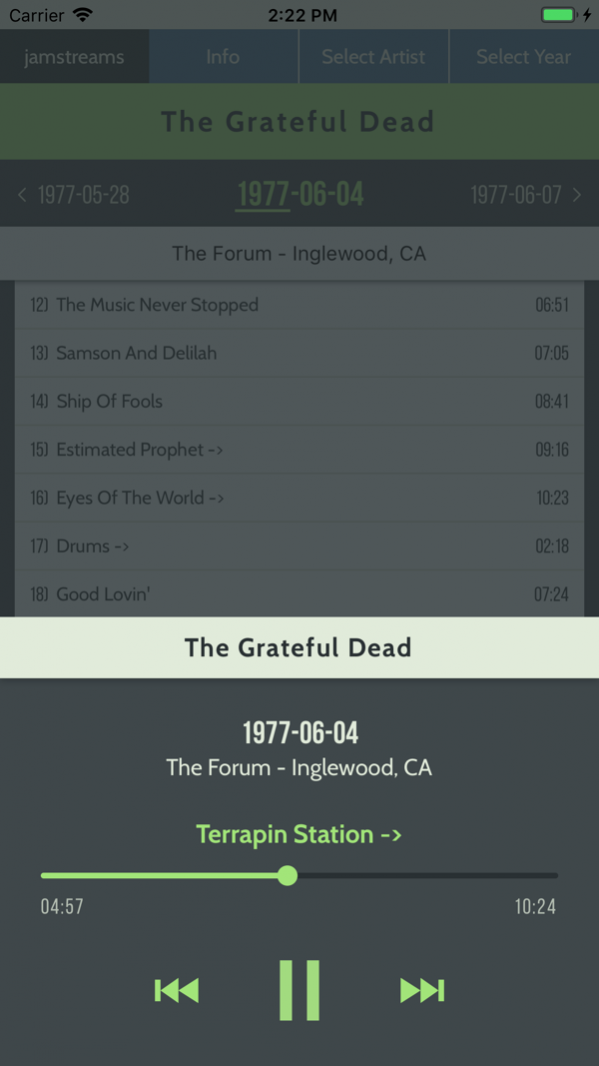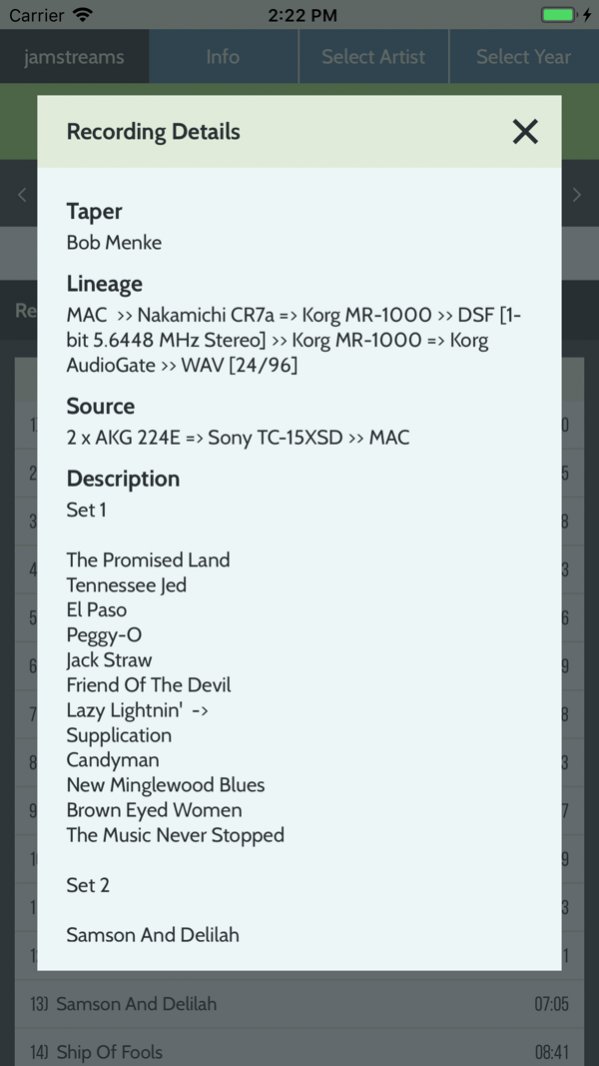jamstreams 1.3
Continue to app
Free Version
Publisher Description
The jamstreams app is here!! Browse live recordings of 15+ artists including Phish, The Grateful Dead, The String Cheese Incident, moe., Trey Anastasio and more.
The mobile counterpart to jamstreams.net! jamstreams brings you live recordings of the best jambands on the scene.
- Browse through and listen to thousands of live concert recordings from 15+ artists. Audio is provided by The Internet Archive, phish.in, and The Phish Spreadsheet. Audio is provided to those sources by the tapers in the audience, thank you tapers!!
- Background streaming! Listen to audio and change tracks while your device is locked or other applications are being used.
- Audio player enables user to play/pause, change track, and seek to a specific time in the song.
- View details about the recording (when made available by the data source), including information about the taper, source, and lineage of the recording.
Available artists:
- Phish
- The Grateful Dead
- Trey Anastasio
- moe.
- Umphrey's McGee
- The String Cheese Incident
- Dead & Company
- Spafford
- Joe Russo's Almost Dead
- Phil Lesh and Friends
- Sound Tribe Sector 9
- Lotus
- The Disco Biscuits
- Greensky Bluegrass
- The Infamous Stringdusters
- Yonder Mountain Stringband
- Perpetual Groove
- Benevento/Russo Duo
Report any application bugs to jamstreamsdotnet@gmail.com. Thank you!
Mar 4, 2019 Version 1.3
Fixing app crash when playing some audio tracks.
About jamstreams
jamstreams is a free app for iOS published in the Audio File Players list of apps, part of Audio & Multimedia.
The company that develops jamstreams is Brett Statman. The latest version released by its developer is 1.3.
To install jamstreams on your iOS device, just click the green Continue To App button above to start the installation process. The app is listed on our website since 2019-03-04 and was downloaded 4 times. We have already checked if the download link is safe, however for your own protection we recommend that you scan the downloaded app with your antivirus. Your antivirus may detect the jamstreams as malware if the download link is broken.
How to install jamstreams on your iOS device:
- Click on the Continue To App button on our website. This will redirect you to the App Store.
- Once the jamstreams is shown in the iTunes listing of your iOS device, you can start its download and installation. Tap on the GET button to the right of the app to start downloading it.
- If you are not logged-in the iOS appstore app, you'll be prompted for your your Apple ID and/or password.
- After jamstreams is downloaded, you'll see an INSTALL button to the right. Tap on it to start the actual installation of the iOS app.
- Once installation is finished you can tap on the OPEN button to start it. Its icon will also be added to your device home screen.